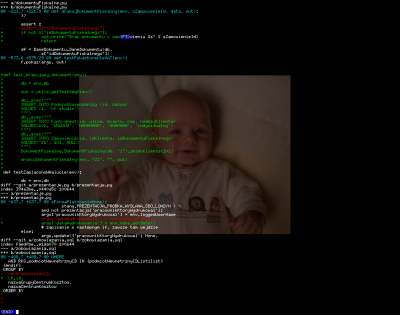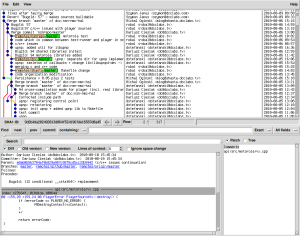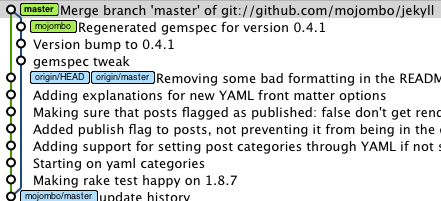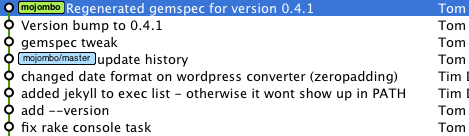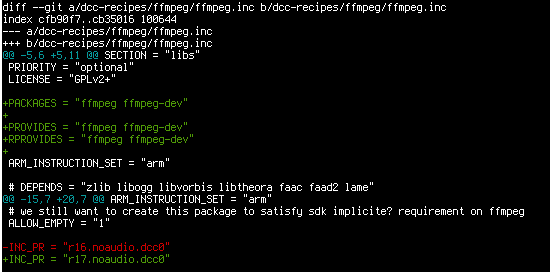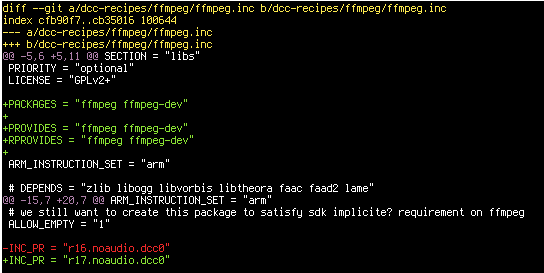Releasing Software is not just packing latest version to tarball and send to SFTP server. It requires preparation and some planning to be done properly. I'll describe release procedure I applied on one of my latest projects. Supporting version control system is GIT.
Releasing Software is not just packing latest version to tarball and send to SFTP server. It requires preparation and some planning to be done properly. I'll describe release procedure I applied on one of my latest projects. Supporting version control system is GIT.
The aims for releasing procedure designed:
- allow for testing window before release date
- have the possibility for examine released version to test for reported bugs
- possibility to manage existing releases (hot-fixing critical bugs)
Prepare Release Candidate Branch
 We want to stabilize and test some snapshot of current development branch. That's why I'm forking few days before release RC branch from "master" and switch (it will be used for hot-fixing):
We want to stabilize and test some snapshot of current development branch. That's why I'm forking few days before release RC branch from "master" and switch (it will be used for hot-fixing):
git branch RELEASE_0.2.1_branch
git push origin RELEASE_0.2.1_branch
git co RELEASE_0.2.1_branch
I'm marking RC state (RC=Release Candidate) to be able to see changes done for released version:
git tag RELEASE_0.2.1_RC
git push --tags
Anyone familiar with advanced CVS usage will see similarities to tagging for CVS merge purposes. GIT tracks merges automatically, however marking branch starting point is a good idea.
As you can see I created simple naming convention schema to manage releases.
Prepare Release
Time after creating RC branch and before releasing from this branch is the time for testers to do their job and sweep out as many defects as possible. Fixes are added directly on release branch (we will port them to master later).
When tests are done we are preparing release and tag current version by RELEASE_0.2.1
git commit -a -m "version number changed (#XYZ)"
git tag RELEASE_0.2.1
git push --tags
By this tag we will be able to inspect exact version that was sent to our clients.
Prepare hotfix
Sometimes out safety net composed of automated test suite and testing team fails and we have to fix errors reported from production. That is the purpose for release candidate branch. First, switch to correct branch that supports hot-fixed release:
git branch --track RELEASE_0.2.1_branch origin/RELEASE_0.2.1_branch
==OR==: git co RELEASE_0.2.1_branch; git pull origin
Tag current version that goes in this hotfix by RELEASE_0.2.1_hotfix_YYYYMMDD:
git commit -a -m "version number changed (#XYZ)"
git tag RELEASE_0.2.1_hotfix_YYYYMMDD
git push --tags
As you might noticed naming convention is based on branch name. Thanks to this convention we can answer the following questions:
- what hot-fixes were prepared for release X?
- what is the latest hotfix for release X?
- what was delivered in latest hotifix of release X?
- etc.
Porting back changes from branch to master
Sometimes changes made on branch will be useful for next releases. You can easily merge them back to master:
$ git co master
$ git merge RELEASE_0.2.1
$ git push
GIT tracks what have been merged already so you can merge/cherry-pick in both directions.
Typical Usage
What changes were included in latest hotfix compared to previous one:
$ git diff RELEASE_0.2.1_hotfix_date1 RELEASE_0.2.1_hotfix_date2
What changes were added in new release:
$ git log RELEASE_0.2..RELEASE_0.2.1
$ git diff RELEASE_0.2..RELEASE_0.2.1
 During software development (especially done in agile way) there are often time when working software release must be prepared for customer evaluation of internal testing. I found many software release managers use a feature called "commit freeze": no one can commit to main branch of development (trunk/master) until release is packaged. I doubt if it is really required.
During software development (especially done in agile way) there are often time when working software release must be prepared for customer evaluation of internal testing. I found many software release managers use a feature called "commit freeze": no one can commit to main branch of development (trunk/master) until release is packaged. I doubt if it is really required.