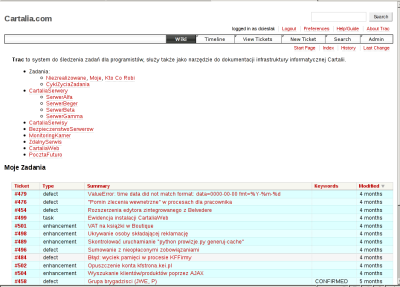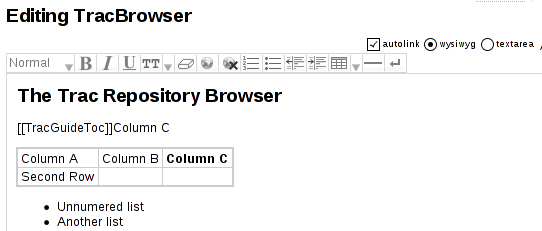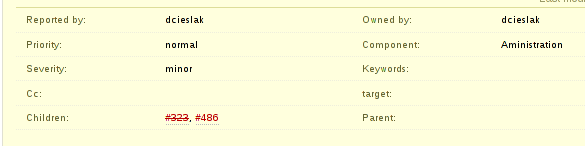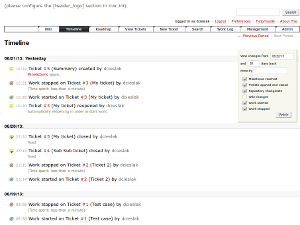Trac from Edgewall is very useful piece of software that try to combine Wikis with bug tracker. Let's see how we can employ this tool for Agile projects!
Wiki syntax
First of all, Trac is a wiki. It can link to other pages by using WellKnownWikiSyntax. This way you can create ad-hoc page graph structure and share information inside your team (deployment documentation, help pages for instance). You can of course add structure to your pages by creating sections, bolding, enumeration etc.
Another great feature is that you can embed wiki syntax inside comments (yeah!, wanted add emphasis to Mantis comment anytime in the past?).
Requirements gathering tool
Trac allows to collect requirements and split them into user stories and task. It allows you to add hierarchy to your documentation. Any item (requirement, user story, task) can have different workflow and those workflows could be easily customized.
Bug tracker
And last (but not least) Trac is a bugtracker. Like typical Bugzilla/Mantis it can collect problem reports and allows to create workflow to fix and verify results. You can link bugs to user stories, requirements etc. thanks to internal linking. Better - you can connect your Version Control System (SVN, Bazaar, GIT) to automatically close bugs by using bug id embeded in comments (pretty speed-up)! You can also link directly from comments/description to VCS changesets (for example to implement changeset-based code review).
And finally ...
Remember: it's just a tool. Any tool requires some time to master, but if you're patient you can achieve superb results. Of course any tool can do damage if improperly used. I believe flexible Wiki-like nature of Trac can lead to better solutions thanks to dynamic process evolution instead of a priori process definition.
Darwin rules!