 Web2py is "full stack" Python Web Framework, Lighttpd is fast, multi-threaded HTTP server. I'll present a method to connect web2py-based application under lighttpd.
Web2py is "full stack" Python Web Framework, Lighttpd is fast, multi-threaded HTTP server. I'll present a method to connect web2py-based application under lighttpd.
I assume the following setup is already done:
- A domain named "myapp.com" is configured to point to your server
- Python / lighttpd is already installed on server
- Your web2py app is placed under /var/www/web2py
- Your web2py app has application "myapproot" configured
First of all, you have to configure lighttpd to locate web2py application, create file /etc/lighttpd/conf-enabled/myapp.conf:
$HTTP["host"] =~ "(www\.)?myapp\.com" {
server.indexfiles = ( "/myapproot" )
server.document-root = "/var/www/myapp"
server.dir-listing = "disable"
fastcgi.server = (
".fcgi" => ("localhost" => (
"check-local" => "disable",
"min-procs" => "1",
"max-procs" => "2",
"socket" => "/tmp/myapp.sock")
)
)
url.rewrite-once = (
"^/$" => "/ad",
"^(/.+?/static/.+)$" => "/applications$1",
"(^|/.*)$" => "/fcgihandler.fcgi$1",
)
$HTTP["url"] !~ "^(/ad|/fcgihandler.fcgi|/applications/myapproot/static/)" {
url.access-deny = ("")
}
}
Explanation:
- (www\.)?myapp\.com: regular expression to match domain with or without "www." prefix
- server.indexfiles: specifies relative URL that should be called when only domain is given
- server.document-root: specifies location of web2py app in filesystem
- server.dir-listing: we do not want user to list our files using HTTP
- fastcgi.server: specifies where socket file is located
- url.rewrite-once: allow to use elegant (short) URLs
- url.access-deny: files other than static directory should be forbidden (security)
Then you have to configure fcgihandler.fcgi script properly:
(...)
fcgi.WSGIServer(application, bindAddress='/tmp/myapp.sock').run()
Note that /tmp/myapp.sock must be the same as specified in lighttpd configuration.
Then you have to start the fcgihandler.fcgi proces and ensure it will start on every boot. That's all.
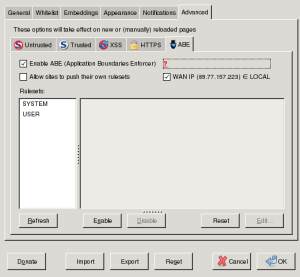 By default JavaScript / Flash are blocked for all sites (good starting setting), you can enable them by white-listing.
By default JavaScript / Flash are blocked for all sites (good starting setting), you can enable them by white-listing.
 Web2py
Web2py