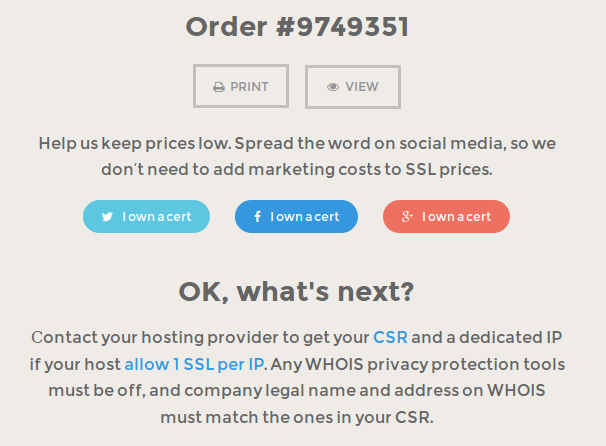Sometimes you need to provide encrypted traffic to your site. Besides proper configuration in web server you need to authenticate your server using some publicly trusted certificates, so your customer's browser won't show warnings about untrusted site.
One of the cheapest SSL certificate solution is ssls.com. Let's check their price for 3 year lease:
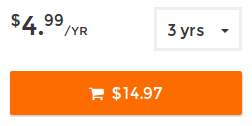 I used to pay $10 per year in the past for ComodoSSL certificates, this offer seems to cut the usual price in half. Sounds unrealistic? Let's check it!
I used to pay $10 per year in the past for ComodoSSL certificates, this offer seems to cut the usual price in half. Sounds unrealistic? Let's check it!
First step is to add your purchase to the basket:
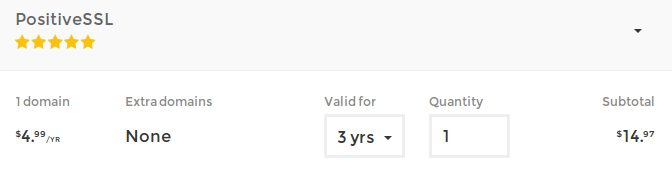 Then you need to select payment method:
Then you need to select payment method:
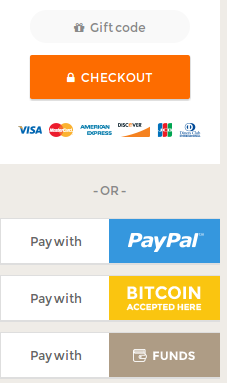 And you proceed to account registration and the payment itself. When you complete payment you can see the following message:
And you proceed to account registration and the payment itself. When you complete payment you can see the following message:
- pass your CSR file (I've already mentioned how to create that file)
- then confirm you are the owner of the domain (typically by responding to special e-mail sent to administering contact of the domain)
- and finally install you new *.crt key in the web server
- use https://www.sslshopper.com/ssl-checker.html to check if your domain SSL config is OK
If you hit the following warning from SSL checker:
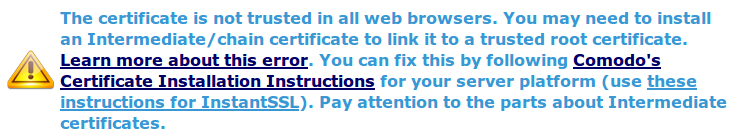 You need to install COMODORSADomainValidationSecureServerCA.crt as ssl.ca-file (SSLCertificateChainFile). After web server restart you should see the following picture:
You need to install COMODORSADomainValidationSecureServerCA.crt as ssl.ca-file (SSLCertificateChainFile). After web server restart you should see the following picture:
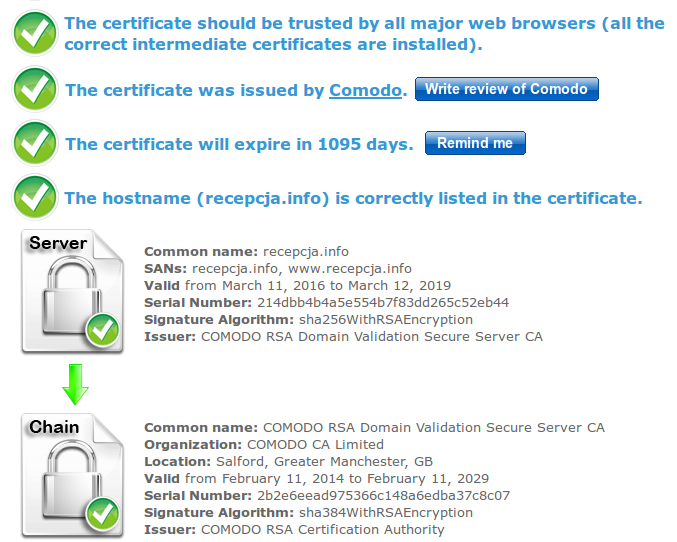 And finally, manual browser test, just use https:// for your connection. Should be 100% green now.
And finally, manual browser test, just use https:// for your connection. Should be 100% green now.