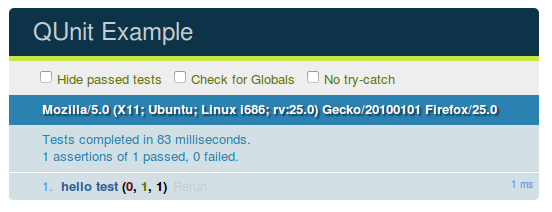Tue, 07 Jan 2014 22:42:16 +0000
Are you test-infected? Learned already how to grow your server-side apps using unit testing and want to do the same with client (HTML) layer? Search no more! QUnit to the rescue!
QUnit is a JavaScript library that helps you with tests specification, run and diagnostics. Firstly, you have to include qunit library and your tests in an html file:
<html>
<head>
<link rel="stylesheet" href="/resources/qunit.css">
</head>
<body>
<div id="qunit"></div>
<div id="qunit-fixture"></div>
<script src="/resources/qunit.js"></script>
<script src="/resources/tests.js"></script>
</body>
</html>
test( "hello test", function() {
ok( 1 == "1", "Passed!" );
});As you can see:
- syntax for new tests definition is very minimal, just test(name, function)
- qunit is shipped with basic assert like functions: ok(), equal(), ...
- order of predicate and message is better than in JUnit :-)
asyncTest("zapChannel() basic test", function() {
equal(MediaPlayer.zapChannel(2), 0, "0 code means operation succeded")
// Check after 2s if there's confirmation signal of stream visibility
setTimeout(function () {
console.log("zapChannel() - check proper event presence")
var ev = MediaPlayer.getEvent()
ok(ev, "event data set")
start();
}, 2000)
}
I've bolded important parts:
- asyncTests() starts test that will include asycnhronous parts
- setTimeout() the corrent way for sleep() implementation
- start() tells QUnit to continue, without that test won't finish properly
function delayTest(fn, milliseconds) {
setTimeout(function () {
try {
fn()
}
catch (e) {
msg = e + ": " + e.stack
console.log(msg)
ok(0, msg)
}
start()
}, milliseconds)
}
If you use above call instead of setTimeout() your test suite will terminate properly even for exception inside tested method.
And last, but not least: if you want to use ok() call in production code when qunit is not deployed you can use the following workaround:
/* allow ok() assertions even if qunit is not loaded */
if (!isFunction(ok)) {
function ok(condition, msg) {
if (!condition) {
console.log(msg)
alert(msg)
}
}
}
Have a great TDD JavaScript development in new 2014!