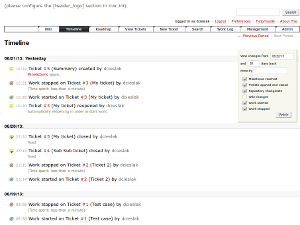 Trac is an issue tracking system with integrated Wiki that is highly customisable and offers big flexibility. One can use it to handle software projects (but it's not the only application for such type of system).
Trac is an issue tracking system with integrated Wiki that is highly customisable and offers big flexibility. One can use it to handle software projects (but it's not the only application for such type of system).
Having correctly pre-packaged version for your operating system is an advantage - you can setup it more quickly by reusing predefined environment and matching software versions.
OS packages installation
First of all, let's install some basic OS packages on Debian wheezy.
# apt-get install apache2
apt-get install trac
apt-get install libapache2-mod-python
apt-get install trac-wysiwyg
apt-get install trac-subtickets
We have installed the HTTP server software, the trac itself (will all dependencies handled by OS packaing system), Apache2 module to run Python scripts server-side, wysiwyg plugin (sometimes it's just easier to edit tables in WYSIWYG mode) and subtickets capability (allows to make hierarchical tickets).
Trac setup
When trac binaries are installed we can create trac workdir and add permissions for admin user:
$ trac-admin /home/www-data/mysite initenv $ trac-admin /home/www-data/mysite permission add dcieslak TRAC_ADMIN
If some plugins have been installed in workdir:
$ trac-admin /home/www-data/mysite upgrade
Apache setup
In order to be able to authorize in track we have to create auth database with sample user "dcieslak", we will use "digest" method to encrypt passwords exchanged between browser and server (even if no https is used):
$ htdigest -c /home/www-data/mysite/mysite.htpasswd mysite dcieslak
<Location /mysite> SetHandler mod_python PythonHandler trac.web.modpython_frontend PythonInterpreter main PythonOption TracEnv /home/www-data/mysite PythonOption TracUriRoot /mysite SetEnv PYTHON_EGG_CACHE /tmp AuthType Digest AuthName "mysite" AuthUserFile /home/www-data/mysite/mysite.htpasswd Require valid-user </Location>
And make changes effective:
# /etc/init.d/apache2 restart
With above setup you will be able to login to your new Trac installation by calling the following address from your browser:
http://YOUR-SERVER-IP/mysite