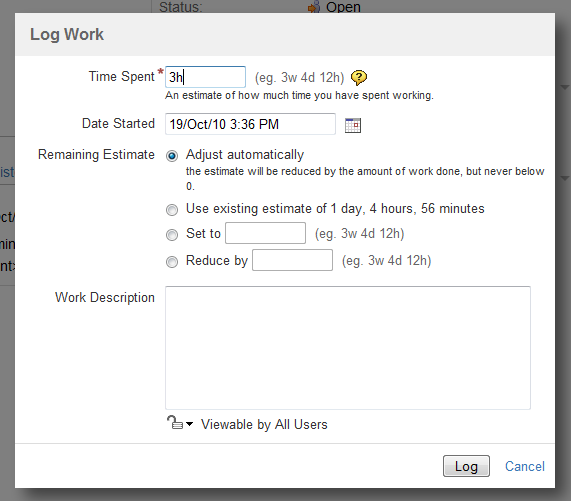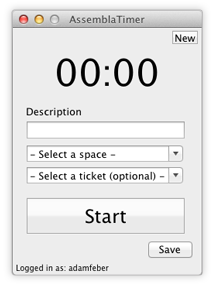 Modern bug tracking software are not only the bug trackers. There are more features. Typical additional components that are included are:
Modern bug tracking software are not only the bug trackers. There are more features. Typical additional components that are included are:
- Wiki systems: to share knowledge
- Estimations
- Time tracking
I'd like to focus today on time tracking capabilities and compare few mainstream bug trackers: Trac, Redmine, FogBugz, Jira.
Why do I expect time tracking to be included in ticket management system? Some of our project are invoiced by time & materials, so it is useful for a developer (or designer, or tester, ...) to register hours spent on subject in his basic workflow tool (bug tracker).
What functionality do I expect from such time tracking module:
- Able to start/stop work on particular issue
- Able to fix existing time table (in case of a mistake)
- Show total time spent on issue
- Compute total time spent on milestone / software component / ... (reporting with aggregations)
Let's review some bugtrackers time tracking abilities then.
Trac
Trac is Python-based ticket tracker well known for his integrated Wiki and extremely powerful queries tool.
We have few options to select from:
- TracHours plugin: no start/stop ability, only hour:minutes registration
- BudgetingPlugin: no connection with tickets directly, no start/stop
- Using custom ticket fields: interface only by commit meesage, no start/stop capability
- Timing And Estimation Plugin: Focues mostly on estimation, not time spent, nor start/stop
Redmine
Redmine, on the other hand, is written in Ruby. It's positioned as biggest Trac competitor. Unlike Trac "batteries are included" in default installation (no need to install additional plugins).
Redmine contains "Log time" option, but there's no start/stop options available:
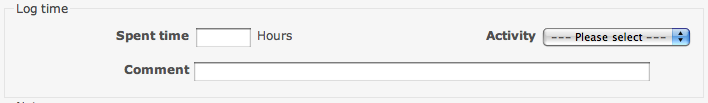 FogBugz
FogBugz
FogBugz is a commercial, hosted solution used by my customer at the moment.
There's "Working On" menu you can use to start (by selecting an issue) or stop (select "Nothing") time measurement. Very convenient feature. I don't have to track time, just switching current tasks and resulting reports are generated automatically.
 Jira
Jira
I was using that commercial, hosted, solution in the past for Websphere-based projects management. Probably written in Java.
Also time tracking is included, but without start/stop (is there any plugin for such feature present?).
Summary
Currently I see FogBugz the only viable option for time tracking, however Trac's query language (you can embed queries even in your Wiki page) attracts my attention to Trac. Looks like I will have to write start/stop time tracking plugin for Trac myself. Have I missed any existing plugin with that functionality?