Inspired by lowendbox.com article I wanted to experiment with custom OS installations on low-end OpenVZ environment (where memory constraints differ when compared to Xen or dedicated server), so purchased lowest plan from Ram Host: Nano:
- OpenVZ
- 80MB RAM
- 10 GB disk space
- 50 GB data transfer
It cost only $2.99/mo, so it's very easy to start experiments with VPS environment for anyone. I paid using PayPal and have to wait next day to service become visible (manual fraud checking on PayPal notifications maybe?).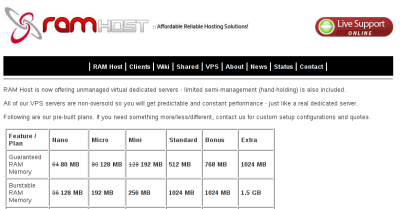
OpenVZ vs Xen
OpenVZ is technology that is much easier to oversell: disk storage can be easily shared between customers (one filesystem for all customers), the same with memory. Another problem that may occur when many customers are placed on one node is host swapping: your "dedicated" memory may be placed inside swap file. Imagine your VPS response time then ;-)
For serious applicances I'm using only Xen-based solutions. You have dedicated RAM, dedicated disk (filesystem is truly yours). Sharing is only performed on CPU (equal share typically) and bandwitch. Typical Xen offer starts at $20/mo (I recommend Linode.com for stable Xen solution).
So: why I'm testing RAM Host then? I was intrigued by fact that they publish host usage statistics (not very common among hosting providers, a good sign host has nothing to hide.):
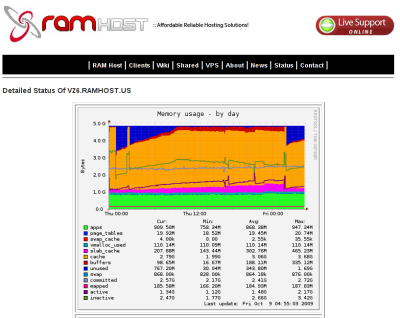
Control panel
After a2b2.com disaster I don't trust HyperVM users anynmore. RAM Host uses custom panel called RAMCP.
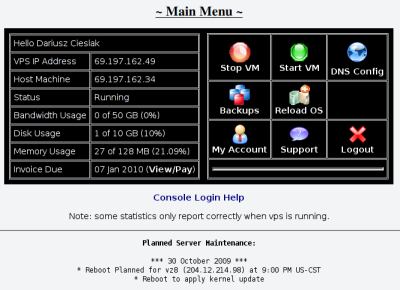
Directly after installation you have clean system even without SSH installed. Good (no unsafe defaults). You must:
- log to host machine (not your VPS!) on "vz" account
- then authorize youself on "Console Drop" by your credential configured during sign-up process
- after that you have root shell and you can install SSH and configure root password to be able to log using SSH
I had problem with executing "aptitude install ssh" (cannot fork new process error) and have to lower default stack size first:
# ulimit -s 128 # aptitude install ssh
After that operation installation was succesful. I installed SSH keys and got the root console.