HOWTO: cleanup old files under Linux
Wed, 18 Jan 2012 13:29:56 +0000
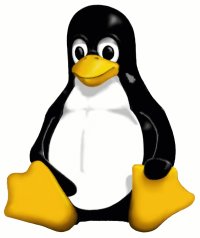 Sometimes you want to separate old files (for example older than 30 days) into separate subdirectory to make navigation easier. Using Linux tools it's pretty easy task:
Sometimes you want to separate old files (for example older than 30 days) into separate subdirectory to make navigation easier. Using Linux tools it's pretty easy task:
mkdir -p OLD; find . -maxdepth 1 -mtime +30 -exec mv \{\} OLD \;
Explanation:
- mkdir -p OLD: create OLD subdirectory if not exists
- -maxdepth 1: search only one level under current working directory
- -mtime +30: find only files that are older than 30 days
- -exec .... \;: for every file/directory found execute the following command
- \{\}: will be replaced by filename
Above command will move all old files/subdirectories into OLD subdirectory.